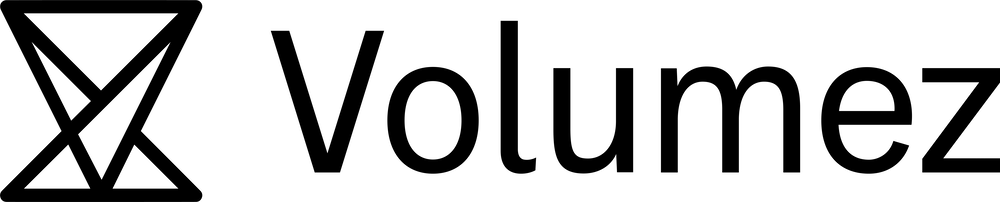- 25 Jun 2024
- 1 Minute to read
- Print
- DarkLight
Volumes
- Updated on 25 Jun 2024
- 1 Minute to read
- Print
- DarkLight
A volume can have one of the following states:
Creating - The volume create call is waiting to be scheduled.
Preparing - The volume creation process is ongoing, and has not reached completion yet.
Online - The volume is ready to serve the application’s requirements.
Offline - The data is inaccessible.
Updating - The volume resize is being initiated for more physical capacity on the disk.
Degraded - The volume is experiencing partial resiliency and/or partial performance. The specified resiliency and performance are not being achieved.
New data can be written to the volume.
Snapshots cannot be created.
Volume Resize cannot take place.
The degraded state can be recovered automatically, or manually by clicking on Volumes → Recover.
Recovery -
Automatically initiated recovery - This takes place while syncing media from offline to online automatically, if a media was temporarily offline.
User initiated recovery (replacing medias) - can take place only after media was offline for 40 minutes.
While in recovery state:
New data can be written to the volume.
Snapshots cannot be created.
Volume Resize cannot take place.
Recovery will take up to 8 hours. Volumez will prioritize completion by utilizing more node resources (up to 20% in total).
Deleting - After the attachment is deleted, a volume can be deleted by the user.
.png)