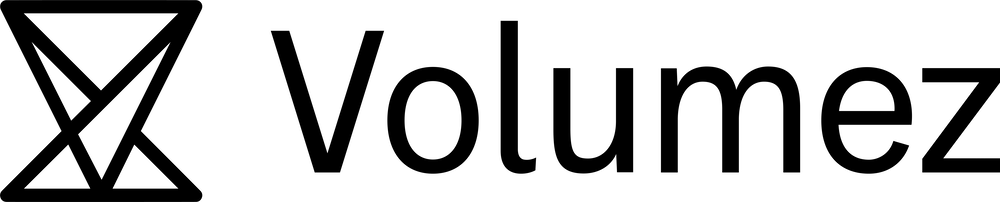- 14 Apr 2024
- 1 Minute to read
- Print
- DarkLight
Attachments
- Updated on 14 Apr 2024
- 1 Minute to read
- Print
- DarkLight
Attachments
Attachments are the assigned connections between Volumes, Application Nodes and Snapshots.
Go to STORAGE > Attachments, to make the following attachments:
Attach a volume to a Node, to serve as an Application Node, and thus define the Application to be served.
You can also attach Snapshots to protect an Application Node’s data.
To create a new attachment, click on Attach.

Choose the Volume and the Application Node. You can also specify an associated Snapshot. Click on Submit to finalize.
You can manage all Attachments listed in the table under STORAGE > Attachments.

Create new attachments by clicking on Attach. You can select existing attachments in the table and click on Detach or Force Detach.
By default, all columns are shown in the Attachments table. You can choose to view or hide individual columns by clicking on the View Columns button.
You can filter the table, to show only certain Attachments based on their State, Node or Write Permissions. Click on the Filter Button to set the filtering criteria.
You can also search for specific Attachments, by name or by text found in other fields, by clicking on the Search Button and conducting a free-text search.