Kubernetes is a powerful open-source platform that automates the deployment, scaling, and management of containerized applications. It is designed to orchestrate containers across a cluster of machines, ensuring that your applications are always available and can scale according to demand. The architecture of Kubernetes is built around several key components, including master nodes (which manage the cluster) and worker nodes (where application workloads run).
One of the fundamental concepts in Kubernetes is the stateless nature of pods, which are the smallest deployable units in Kubernetes. By default, pods do not retain data once they are terminated or restarted. This stateless design simplifies scaling and management, but it also means that persistent storage solutions are necessary for applications that require data retention.
The Role of Persistent Storage in Kubernetes
To address the need for persistent storage, Kubernetes allows the integration of various storage solutions through Container Storage Interface (CSI) drivers. Volumez CSI is one such solution that provides high-performance persistent storage by leveraging NVMe compute instances. This ensures that your Kubernetes applications can access reliable and fast storage, crucial for performance-sensitive workloads.
Why Managing Media Nodes Inside the Kubernetes Cluster is Not Best Practice
While Kubernetes excels at managing stateless applications, the management of stateful components, such as storage media nodes, requires careful consideration. Here are key reasons why managing media nodes inside the Kubernetes cluster is not recommended:
Risk of Data Loss: Kubernetes is designed to automate the management of its resources, including maintenance and scaling activities. If media nodes, which are responsible for storing persistent data, are included within the cluster, they may be inadvertently taken offline during routine maintenance tasks. This can lead to potential data loss, especially if the data is not properly replicated or backed up.
Configuration Limitations: One of Kubernetes' strengths is its ability to automatically update and maintain the health of the cluster. However, when media nodes are placed inside the cluster, administrators may be forced to disable automatic updates to protect the data. This action undermines the benefits of a managed Kubernetes environment, as it requires manual intervention and reduces the system's overall resilience.
Increased Maintenance Requirements: Media nodes inside the cluster will still require regular maintenance, such as applying security patches or upgrading Kubernetes versions. This results in more frequent maintenance events compared to media nodes managed outside the cluster. Furthermore, these nodes need to support additional components required by Kubernetes, increasing their complexity and maintenance burden.
Underutilized Nodes: In Kubernetes, worker nodes are typically optimized for running containers, but when media nodes are included, they are primarily used for storage rather than running diverse workloads. This underutilization leads to inefficient resource allocation, as these nodes are not fully leveraged for their intended purpose.
Why Managing Media Nodes Outside the Kubernetes Cluster is Preferred
Managing media nodes outside the Kubernetes cluster aligns with best practices for several reasons:
Isolation of Critical Resources: By separating storage from the application layer, you isolate critical resources, reducing the risk of data loss due to cluster-wide maintenance or failures.
Optimized Resource Utilization: Media nodes can be optimized specifically for storage tasks without the overhead of supporting Kubernetes components. This leads to more efficient use of resources and improved performance.
Simplified Maintenance: Media nodes outside the cluster require less frequent maintenance and can be managed independently of the Kubernetes lifecycle. This reduces the operational burden and minimizes downtime.
Enhanced Flexibility: With media nodes managed externally, you retain the full benefits of a managed Kubernetes environment, such as automatic updates and health monitoring, without compromising on data integrity or availability.
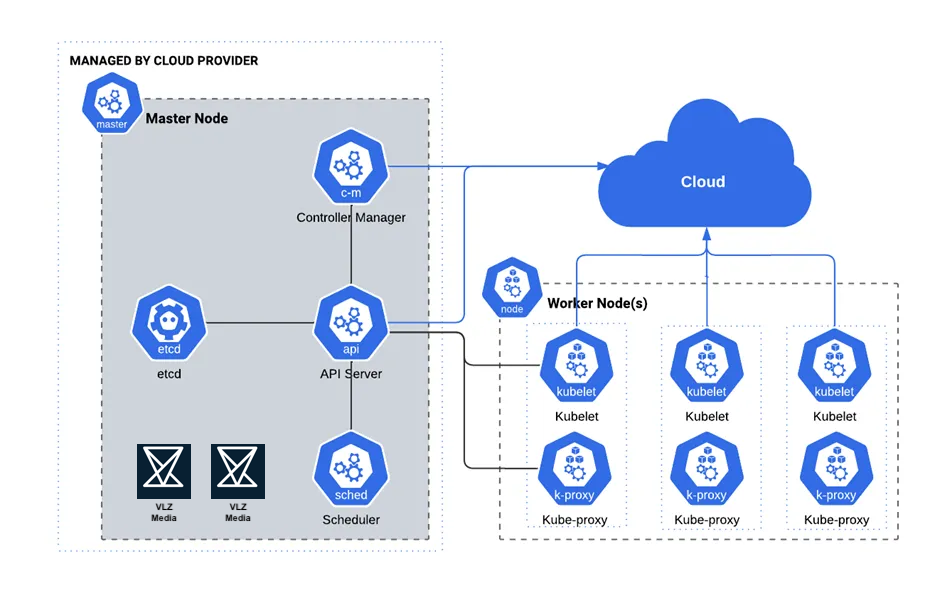
Conclusion
In summary, while Kubernetes is an exceptional platform for managing containerized applications, the management of persistent storage requires a nuanced approach. By following best practices and managing media nodes outside the Kubernetes cluster as describes in the Volumez creation manuals, you can ensure that your storage infrastructure is robust, efficient, and capable of meeting the demands of your applications. Adhering to these guidelines will help you maintain a reliable and scalable Kubernetes environment that fully leverages the strengths of both your storage and orchestration layers.